|
| |
Quick facts
|
|
| |
|
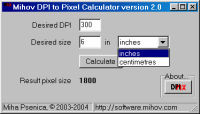 |
Version: 2.0
Date: 27.1.2004
Size: 205 kB
Category: Photography, Digital Printing, Conversion
Screen Shot
Licence: Free
|
|
|
| |
Description |
|
| |
|
|
If you are not quite sure why you shoud have to use DPI (dots per inch)
with digital image, then you most likely don’t need this program. If you do, read forward.
When you resize an image you also change the number of pixels. In computer
world this is how it is done - with pixels - there is no inches or centimetres. But
when you print out an image the printer uses a resolution that is
expressed in DPI (dots per inch). Setting up DPI or the inch size
for screen images makes little or no sense (but many programs use this because their users are
designers who understand only DPI - including most popular programs like PhotoShop or similar).
And when an image is printed out on a paper
you can clearly see that the picture has a size in inches. How do
pixels, DPI, and inches go together?
An example: an image should be printed as 6x4.5 inch in
300 DPI resolution. What should be the size of the image in pixels?
It is important that you need to set both values DPI and
size. Mihov DPI to Pixel Calculator will suggest the size for your
resizing, but you can choose your own. The program does not resize
images, use Mihov Image Resizer
to do that job.
Remember:
If the exact DPI/size is not an absolute requirement (for example by
your printing house), then you should probably avoid any resampling. All
printers should be able to resize (and by resizing I mean downsizing, nut upsizing)
the image into the desired size.
|
|
|
